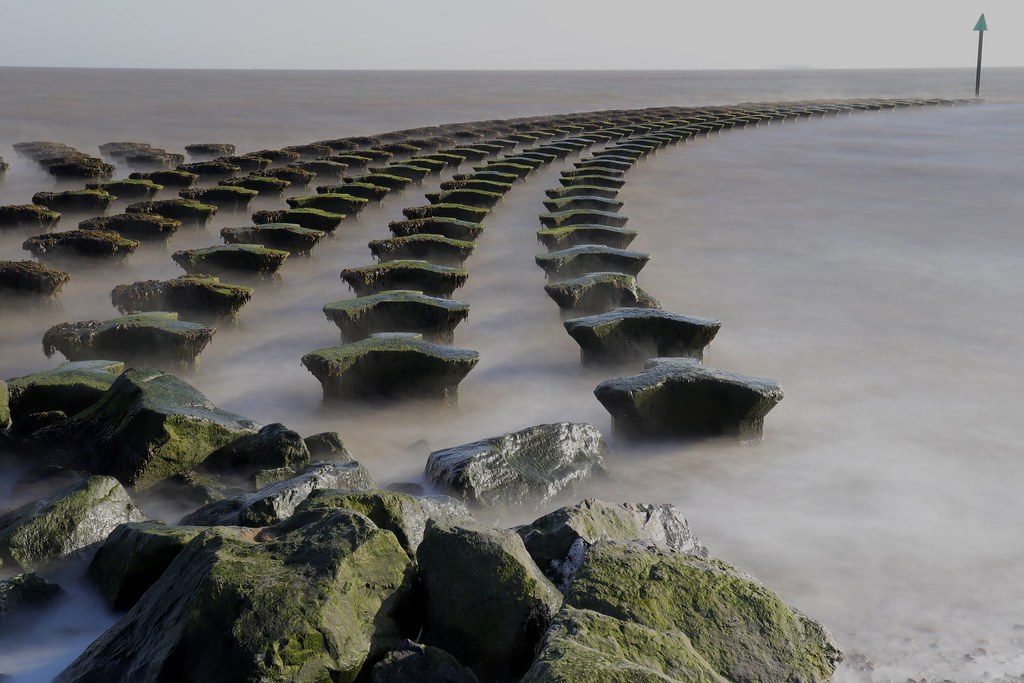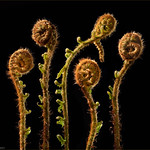The peer critique gallery is a flickr group to allow members to upload images to invite constructive comments. It's a good way to get improving comments before considering an image for a competition! To avoid the gallery getting too cluttered, at the end of each month the gallery is cleared, ready for the next month.
The image below is one of the latest additions to the group (and there are thumbnails of all images at the bottom of this page). Click/touch the image to view it in a new window or tab in Flickr, where you can add comments (and see other comments). In the Flickr window, you may have to scroll down below the image to see the comment boxes. You need to be signed in to Flickr to comment. Do please provide comments about what you like, and what could be improved in the images.
On a PC/laptop/Mac
Once in Flickr (in the Flickr window that opens when you click the image below), to see other images click the left and right arrows beside the image, or to see all images click "Back to group" (towards the top left of that page) and then "Overview" (or go straight to https://www.flickr.com/groups/14759931@N21/.
To post photos, click the "Add photo" button on the the group page (https://www.flickr.com/groups/14759931@N21/). You can post any photo from your flickr "Photostream", which means you must first upload the photo to your Photostream by clicking the cloud icon with an arrow in it, towards the top right of the flickr screen.
In order to post images for peer critique on the group, you need a flickr account (if necessary click the "Sign up" button on the page for the group linked above), and you need to be a member of the "Framlingham Camera Club Monthly peer-critique group" on flickr (if necessary click the "Join Group" link on the page linked above). As flickr doesn't trouble to tell anyone when someone wants to join the group, please also email me when you click that link, or it might be a while before we notice! If you don't see a "Join Group" button then email me to ask to be added to the group.
On a smartphone or tablet
On a smartphone or tablet, not all the links appear on Flickr on a browser. If you touch the image above you can see the images to scroll through them, and if you are signed in to Flickr then you can comment on images.
To post photos on the group from a smartphone, you need to use the Flickr app, available for Android and ios. You also need to be a member of the "Framlingham Camera Club Monthly peer-critique group". If you are not a member, email me to ask to be added to the group. Once signed up and a member of the group, then using the app you can add photos from your Flickr "Photostream" to the group. That means that you must first upload the photo to your Photostream. Consult the app help (or use Google) for more information on how to do this.
All images currently in the group
Click a thumbnail image to see a larger version, but to comment or add photos go to https://www.flickr.com/groups/14759931@N21/.